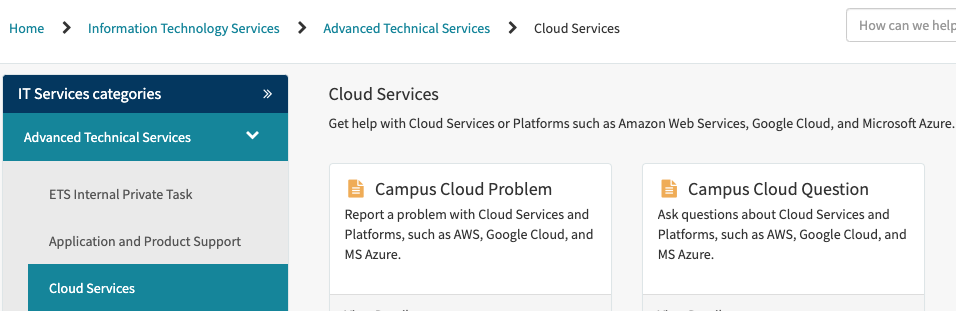UCSB Campus Cloud
Features and Benefits
Cloud services provide an efficient way to store data, access files, and develop and host applications. The UC system has negotiated contracts with some providers to ensure that UC employees have access to cloud services that meet UC requirements for security, privacy and liability.
Using a UC-authorized cloud service provider in the Campus Cloud can help you:
- Keep data safe and secure, protecting it from unauthorized third party access
- Meet federal and state regulations about storing/managing sensitive data
- Reduce risk and liability for the university in the event of a data breach
- Access additional features and storage space
AWS Campus Cloud
The Campus Cloud’s AWS Landing Zone (LZ) is a participant in UC Enterprise Discount Program (EDP) and provides an environment of curated products and services with the following key benefits:
- UC-wide Enterprise Discount
- S3 Storage Discount (S3, S3-IA, S3 one-zone IA, Glacier)
- Enterprise Support Program
- Guardrails
- NIST-800-171 Compliance Guardrails
- Networking connectivity to campus (VPC w Public and/or Private subnet options)
- Visibility & observability
Microsoft Azure Campus Cloud
The Campus Cloud’s Azure Environment provides a discount program, compliance “guardrails”, networking connectivity to campus plus visibility and observability resources.
Getting Started
To get started using the Campus Cloud, please see the Getting Started guide.
Questions/Contact
- General questions - info@cloud.ucsb.edu
- Problems or quesions involving your Campus Cloud Account, please submit a Service Now ticket.